In order to unsubscribe a recipient from your list, you may use one of these options:
- Option 1:
Go to Settings > Opt-out emails and press the Add emails button, write the email address you want to unsubscribe and click again Add emails:
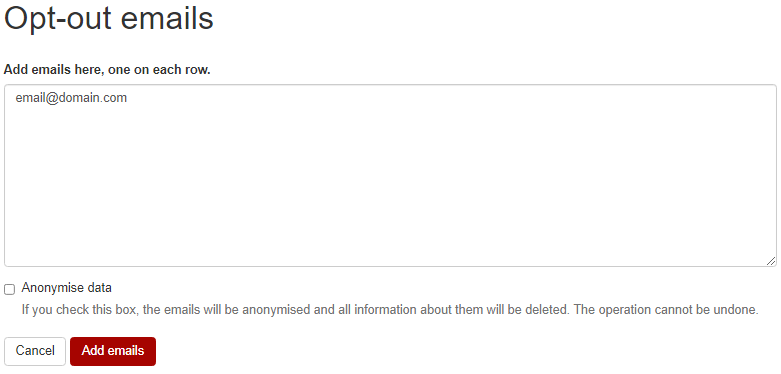
- Option 2:
From the menu access Subscribers > List subscribers and click the desired subscriber address.
On the right side of that email address, you will see Edit subscriber button. Click it and it will appear a new window with an Unsubscribe option you can press.
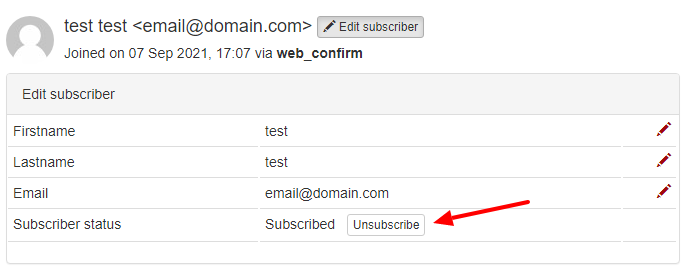
Unsubscribed email addresses will not be taken into account by the total number of subscribers of your account.

