What are active and inactive subscribers?
Active subscribers are those who open your newsletters and click link on a regular basis.
The inactive ones have not interacted with your newsletters for a while, for example in the last 6 months or in the last year.
Segment with active subscribers
In order to create the segment with active subscribers you can select as time interval: last n months, last year.
Go to the Segments > Create section. Add a name that reflects what the segment is created for (eg. “active subscribers from the last 12 months”). For this segment add the rule based on “Last activity”, click on Add, choose the desired period and save.
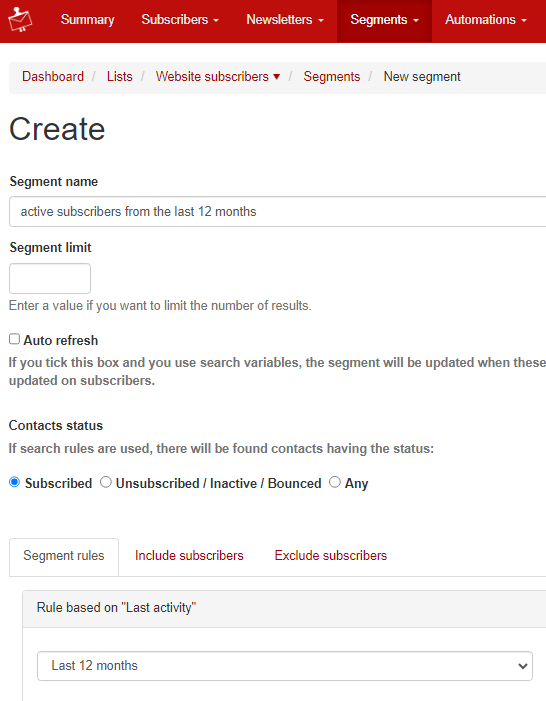
Segment with inactive subscribers
In order to sort inactive subscribers (who had no activity in opening newsletters), create the segmentfrom the same section: Segments > Create > select the rule “Inactivity” > press Add and select Last 12 months or another time span > click Save:
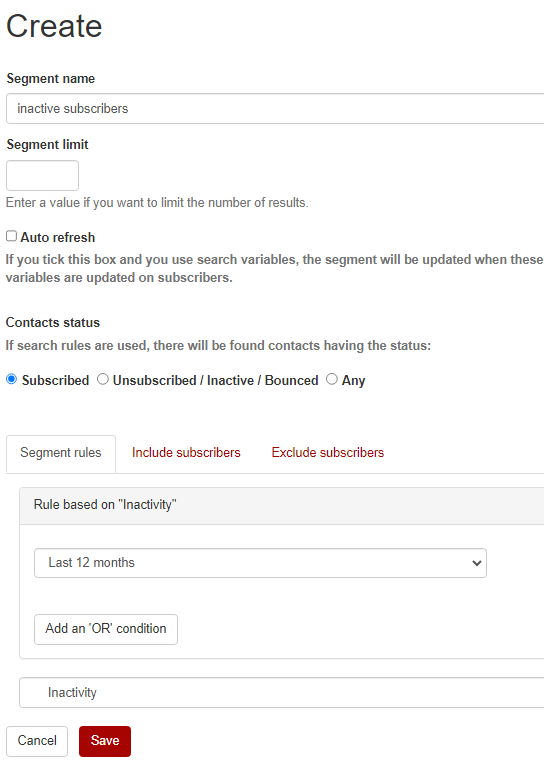
Follow these steps for inactivating the subscribers from the second segment.

