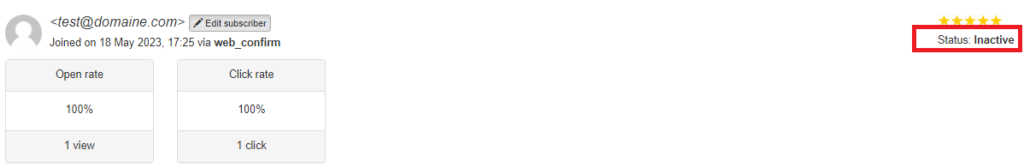If you no longer want to interact with certain subscribers from your email list, but you do not want to delete them either, you can use the Inactivate subscribers option.
Once inactivated, they will no longer receive your newsletters, they will no longer be taken into account in the total number of subscribers from your list, and their status will be inactive.
If you reimport inactivated addresses, they will not be reactivated.
To disable email addresses from a segment, please do as it follows:
- Go to Segments > List segments, click on the segment you want (or create a new segment based on rules such as “last activity”, etc.).
- Then access the segment’s settings by clicking on the cogwheel on the right:

- Click Inactivate subscribers
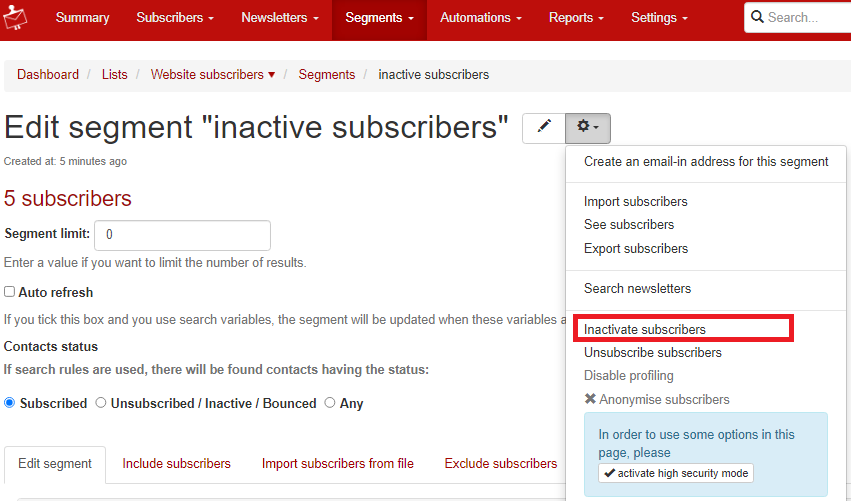
When searching for an inactivated email address, you will see it has inactive status.