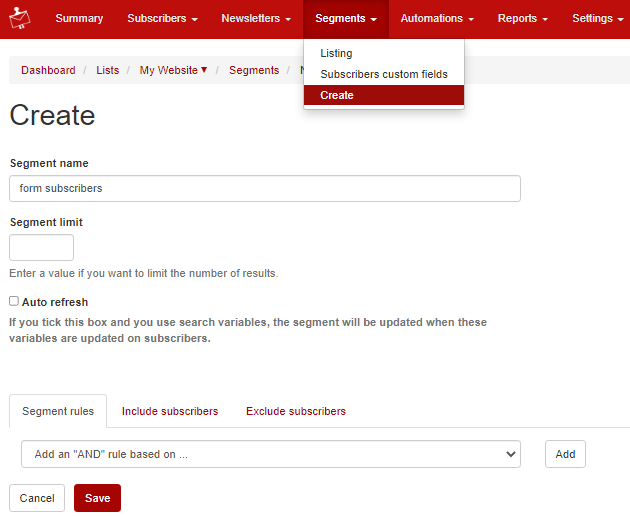A segment is a subset of subscribers of a list. Segmentation helps you send personalized emails. For example, instead of sending newsletter emails to the entire list, you can send only to those who live in a particular city, or to those who have subscribed in the last month, or to recipients who are men or women.
You will be able to create a simple segment by following these steps:
1. In order to create a segment, log into your account and click the Segments section, then click Create.
2. On the segment create page, write a relevant name. (You can also add rules for the segment to meet certain conditions.)
3. Click the Save button to finish. Your segment has been created. You can connect it to a subscription form if you want to.