As in the case of importing subscribers into a list, there are also three ways to add subscribers into a segment:
1. Quick import
To import a small number of subscribers into a segment of a list, do as it follows:
[1] go to Segments> Listing> then click the import subscribers button corresponding to the wanted segment:
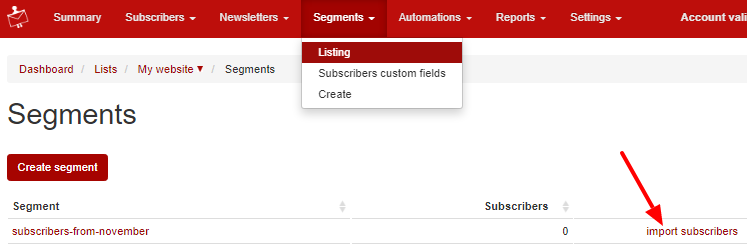
[2] Click Quick Import, in the box below enter the addresses one under the other, and check “I confirm that all emails above are confirmed opt in and I have the right to email them.”
[3] Press the Add subscribers button at the bottom left :
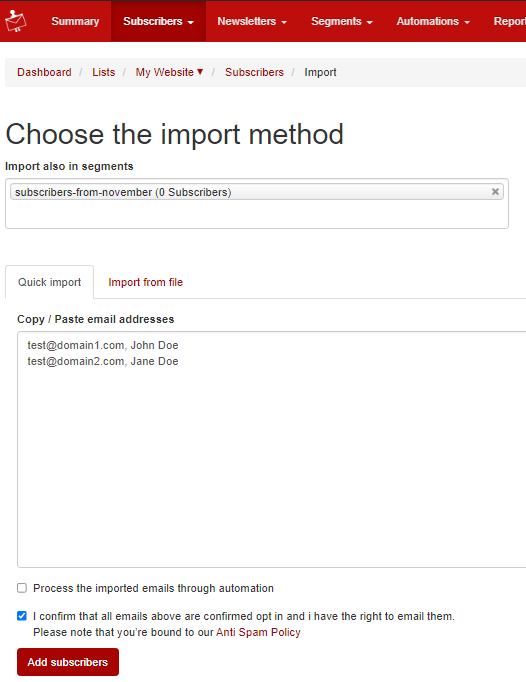
2. Import from file
By clicking on Import from file you will be able to import a large number of subscribers, details on how the subscriber file should look like can be found here.
Select the subscribers file, check “I confirm that all emails above are confirmed opt in and I have the right to email them. “, and finish by clicking the Add subscribers button.
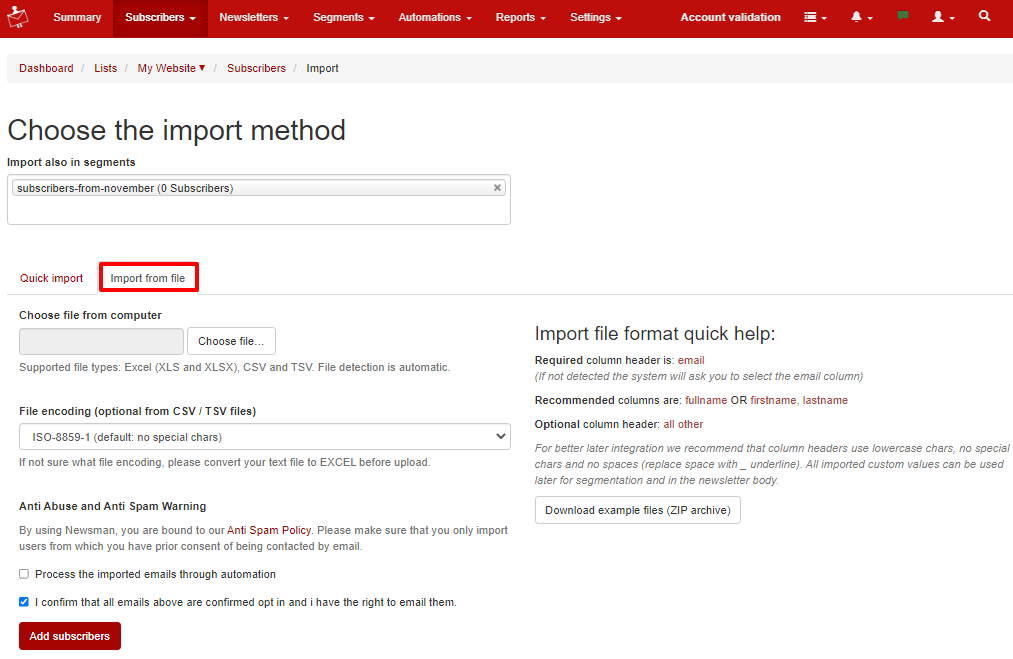
3. Via API, for this import method you can find details here: https://kb.newsman.com/api/1.2/import. If you don’t have any segments in your list, you can easily create them.

