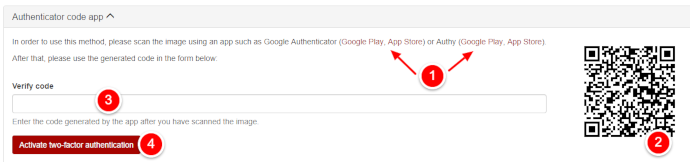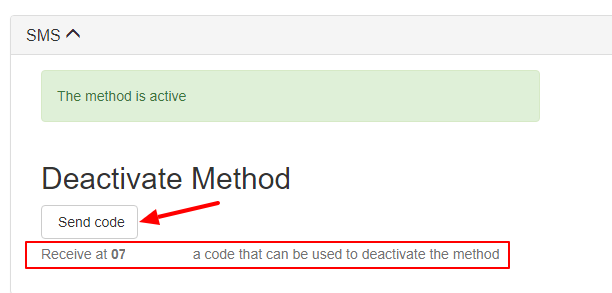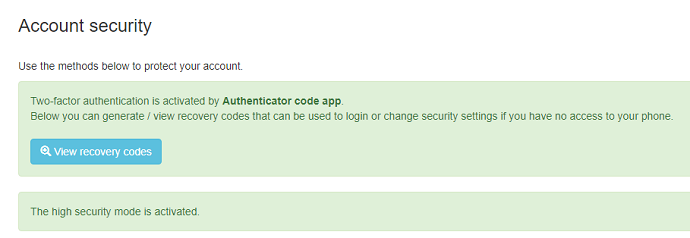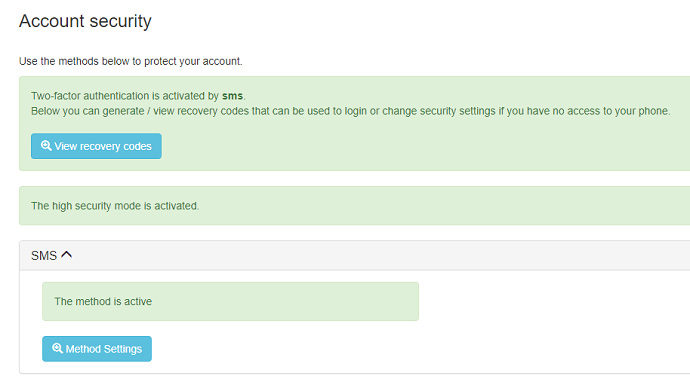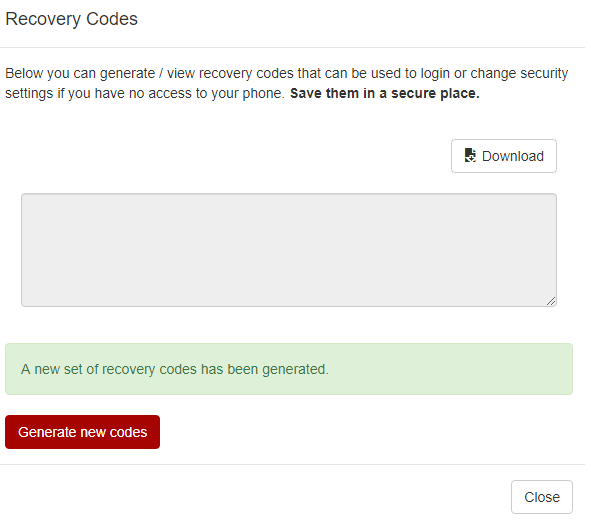For increased security of your account, NewsMan recommends you to enable 2-step authentication.
Enable two-step authentication
You can do this by going to: My account [1] > Account security [2]:
If the high security mode is not enabled, then you can not view and download data from the Subscribers section. Also, subscribers data can not be edited.
- The first method of 2 step authentication is via an application for generating authentication codes, such as Google Authenticator (Google Play, App Store), or Authy (Google Play, App Store). You can also use Microsoft Authenticator (Microsoft Store). All three apps prevent cyber criminals from using your account or information from it.
The steps for activation are the following: download Google Authenticator or Authy [1], scan the image from the right [2], enter the generated code after the scan [3], and finish by clicking Activate two-factor authentication [4].
- The SMS is the second method of 2 step authentication and it has been implemented in the platform since 2016. Its activation is always so easy – just follow the Newsman interface. Enter the desired phone number or numbers [1], then hit the Send Code [2] button to activate it.
Disable 2-Step Authentication
The two methods can also be disabled.
- To disable authentication via code generation application, please go to My Account > Account Security and hit the Method Settings button, then select Deactivate method:
- To disable SMS authentication, please go to My Account > Account Security and hit the Method Settings button, then select Send code button:
Generate recovery / backup codes
Recovery codes are required to login or change security settings if you are left without access to your phone.
These are generated in the same way, whether the authentication is via application or via SMS.
1. click on View recovery codes button
2. Generate new recovery codes
3. Save the recovery codes by downloading the related file.