In your NewsMAN account, select the needed list and go to Settings > Summary:
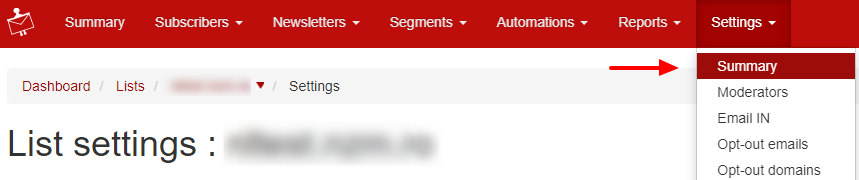
Among other things, from Settings you can also change:
a) List name (it is show in admin listing and in subscription forms)
b) from_email (the email address of the sender, it can also be set for each newsletter draft)
c) from_name (the name of the sender; it can also be set for each newsletter draft)
d) owner (the name of your site)
e) owner_address (the address)
f) owner_email (the email address of the main user of the account, it won’t be shown in newsletters)
g) owner_telephone (the telephone of the main user of the account)
h) logo_url (the logo of your website, your subscribers will find it in your subscription form or on your unsubscribe page)
i) you can activate Allow attachments (doc, pdf, xls, jpg, gif, png).

