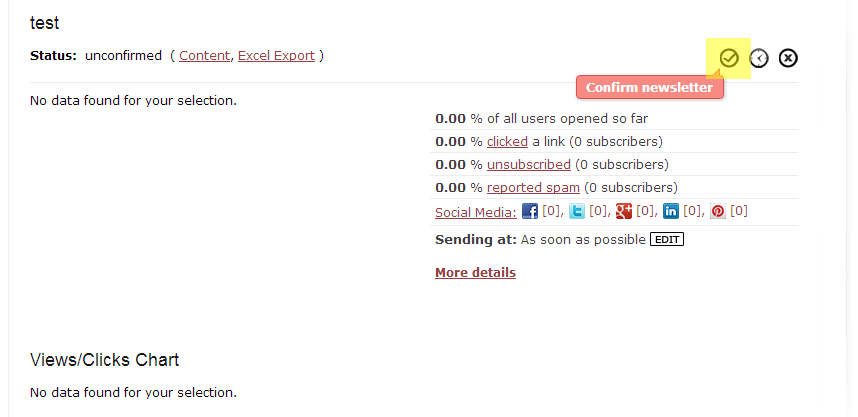Creating a newsletter is easy using the admin interface. There are several options.
- Copy paste HTML
- Fetch HTML from a remote URL
- Use our online editor
Options (1) and (2) are recommended if you already have the HTML file with the newsletter content ready.
Click Newsletter » Create
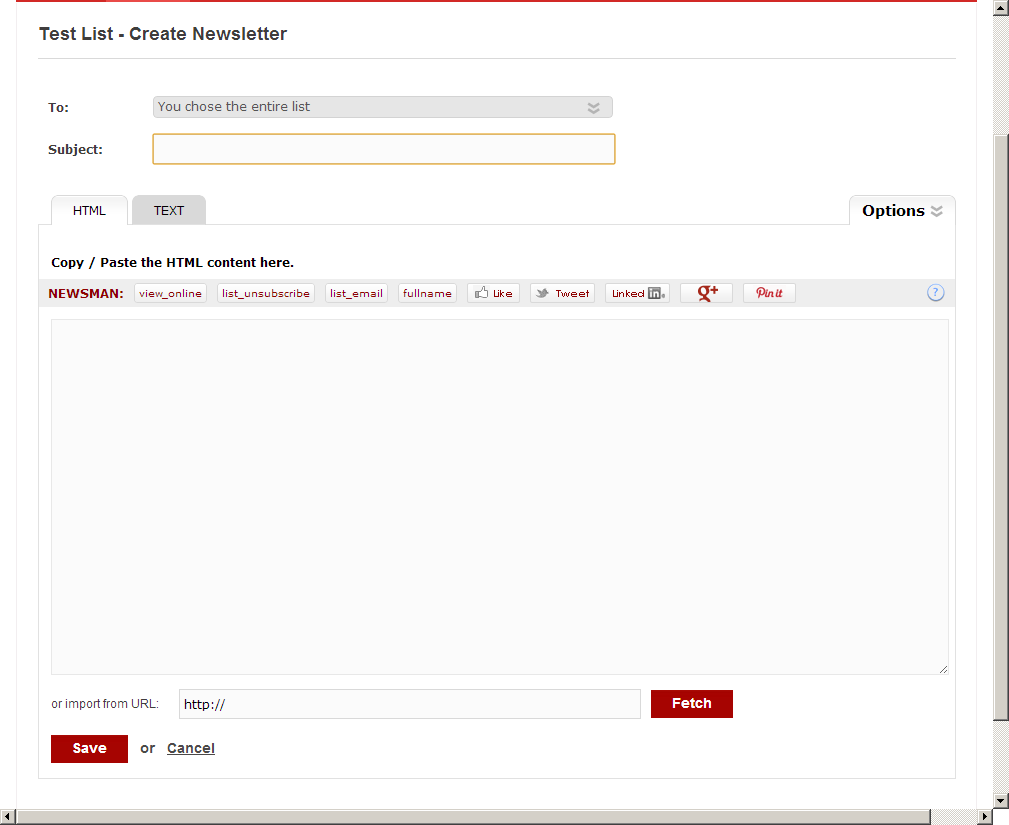
- Select the audience (entire list or segments)
- Type / paste the subject of the newsletter
- Paste the HTML or fetch it from a remote URL
- Click Save
If you want to keep it easy and use one of our templates go to:
Click Newsletter » Templates and select one of our templates. The editor will show up and you will be able to edit the content using a WYSIWYG interface. After editing the newsletter, in order to be sent out, please specify the send date (now or at a later time).A confirmation email will be sent to the list moderators. Confirmation is required before sending to the subscribers. A newsletter can be also confirmed from theinterface. Just click the “Confirm newsletter” button.