A NewsMAN account for a marketing agency allows it to manage the lists of its clients right from its own account.
Here are the steps to follow:
1. Create a NewsMAN account (if you haven’t already created one) and request an Agency ID at info@newsman.com. An agency ID is an email generated at request by NewsMAN for the purpose mentioned in the first paragraph.
2. The assigned agency ID will appear in your account in the My Account section (little man on the top right) > Account information, under Agency details:
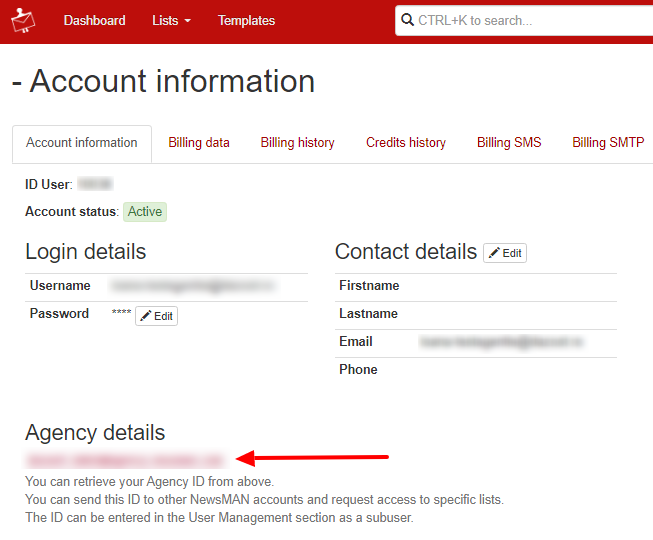
3. You can send this ID / email to one of your customers to add him as a subuser in his account.
The ID can be set as an admin or editor+ subuser, and there is no need to set a password for this subuser.
The lists that the client chooses to give you access to will also appear in your account:
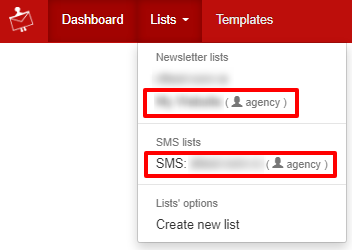
If you have any questions, you can contact us on live chat or on info@newsman.com.

