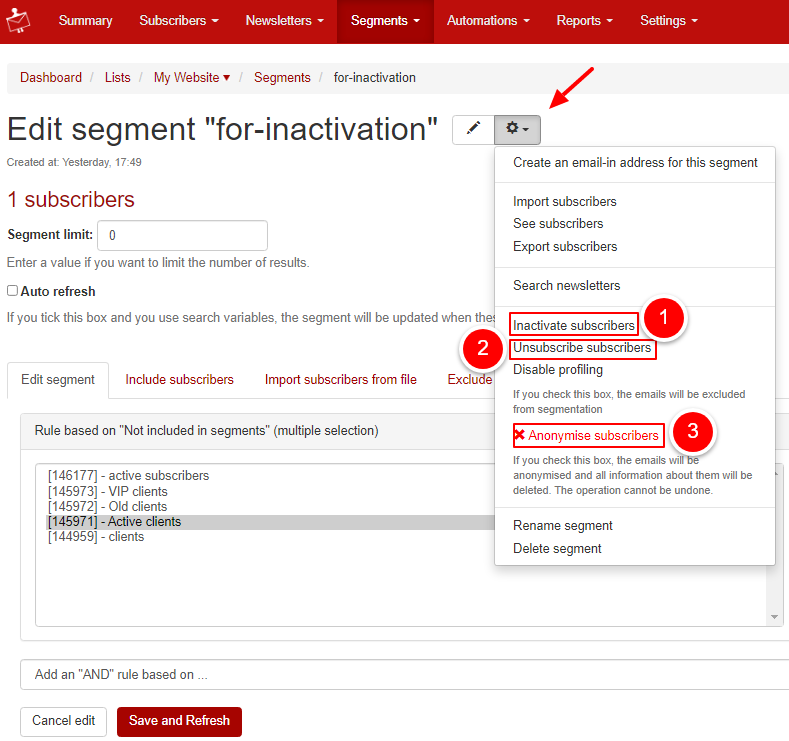If you want to inactivate / delete certain addresses from your email list, do as it follows:
1) Create a segment and add the addresses in it (by import or search criteria).
2) Use one of the next actions:
1. Inactivate subscribers
- The addresses will be inactivated, and they will no longer be able to receive emails and they will not be taken into account by the total number of subscribers of the list.
- Inactivated addresses are not reactivated on import.
- This option should be used if you neither want to interact with certain addresses of your list, nor delete them.
2. Unsubscribe subscribers
- The addresses will be unsubscribed, and they will no longer receive emails and they will not be taken into account by the total number of subscribers of the list.
- Unsubscribed addresses are not re-subscribed by import.
- This option should be used if you have a list of addresses that you want to unsubscribe (example: sync unsubscribe list from site).
3. Anonymise subscribers (examples of anonymisation can be found here)
- All pieces of information about these addresses will be deleted from the list.
- If you include again these addresses in your future imports, they will be reloaded. Before using this operation, you make sure that they have also been deleted from your database or that you will not import them again by mistake.
- Deleted data cannot be recovered.
- You must have two-step authentication enabled to use the anonymisation option.