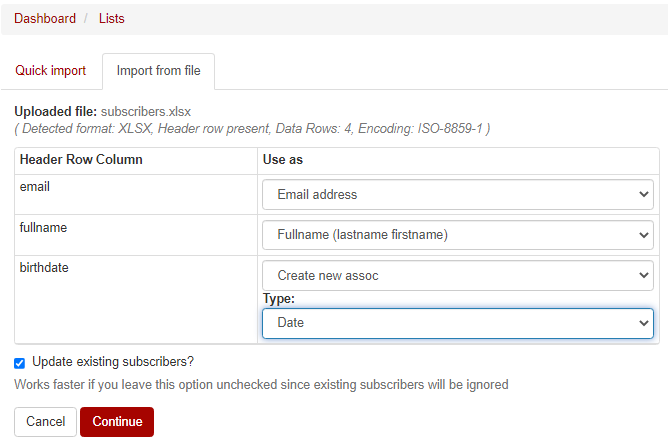A. For quick copy / paste manual import email addresses must be placed one under another, as in the example below:
john@someemail.com, John Doe
sharong@abcwidgets.com, Sharon Greiner
joeh@abcwidgets.com, Joeh Greiner
B. For import from file
File format must be CSV / TSV or XLS and it should respect the following requirements:
- Each email address will be placed on a new row.
- The file size mustn’t be larger than 10 MB. If it surpasses the maximum allowed, please divide it into smaller files and upload them one by one.
- If the email list contains special characters (diacritics), make sure that your file is saved as UTF-8 format before uploading it.
In order to save a .xls file as a UTF-8, follow these steps: Save as > Tools > Web options > Encoding > Unicode (UTF-8).
In NewsMAN platform, from File encoding section, choose UTF-8, if necessary:
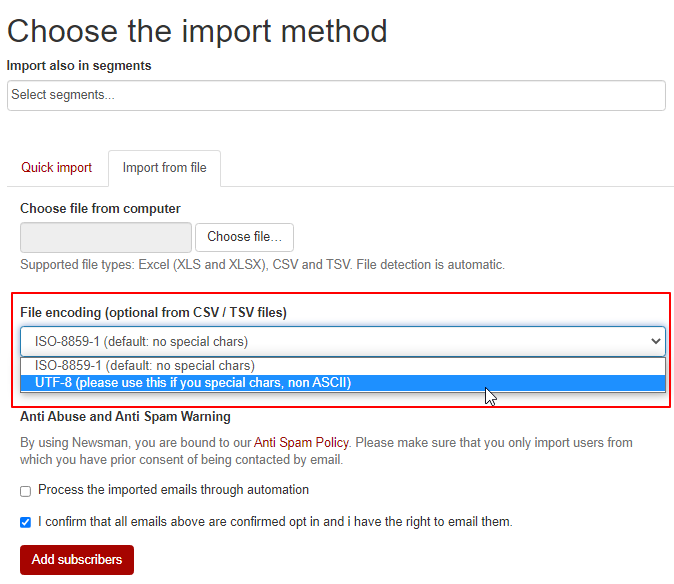
Below you may see how your import file should look like (email column is compulsory):
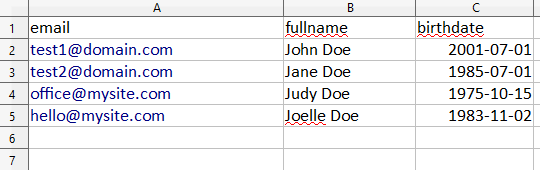
The variables/tags (or the header column: email, fullname, birthdate) can be used for segmentation or within the content of the newsletter. In order to be able to do this, firstly, from Use as section > click the variable > and choose its Type as it follows:
- for numbers you will choose: Number
- for dates: Date
- for rows of characters (e.g.: email, fullname, city etc): String
In the next image, it was created a new association for birthdate and is was set Date as its Type: