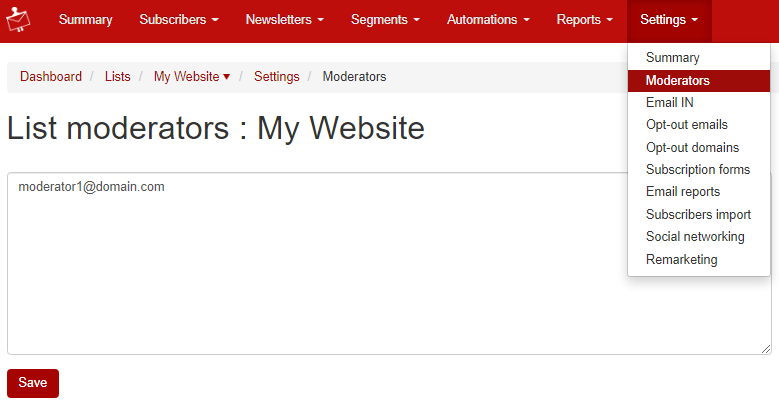A moderator can confirm an email newsletter, he can schedule it or even cancel it.
An email campaign will be sent after one of the moderators confirms it. The newsletter email confirmation is sent to all moderators and it is enough to be confirmed or canceled by only one of them.
To add a new moderator, go to Settings > Moderators, write its email address and press Save.
In order to delete a moderator, you only need to delete his/her email address from the moderators list and save the change.
Note: Only the main user or an admin sub-user can add or delete a moderator.