According to the GDPR, a subscriber has the right to request the definitive deletion of his / her data.
Through the anonymization function that Newsman provides you, all existing data about a subscriber is deleted. This action is irreversible (data cannot be recovered).
The anonymization option only appears if you have the two-step authentication activated.
NOTE: Before deleting an address, make sure you have also deleted it from your database so that you wil not accidentally import it again.
A. Anonymising the data of a single subscriber:
To anonymize the data of a single subscriber, do as it follows:
[1] search for the address by clicking the magnifier-shaped button

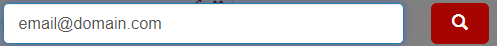
[2] click on the address
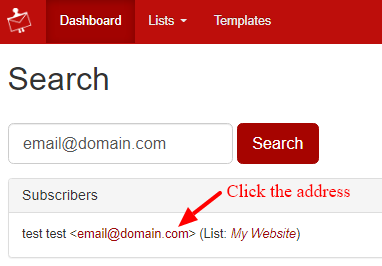
[3] click the Edit subscriber button
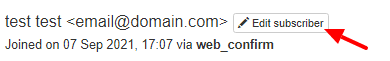
[4] press Anonymise data
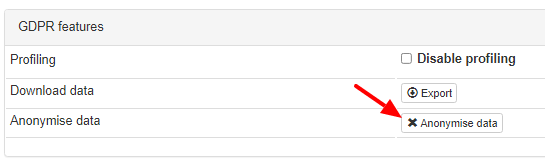
B. Anonymisation of the subscribers from a segment:
To anonymise all addresses of a segment, see below instructions:
[1] go to Segments> Listing, [2] click on the segment you want to anonymise,
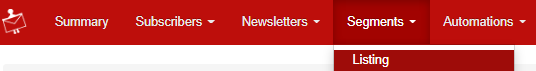
[3] press the wheel shaped button form the right [4] and then click Anonymise Subscribers:
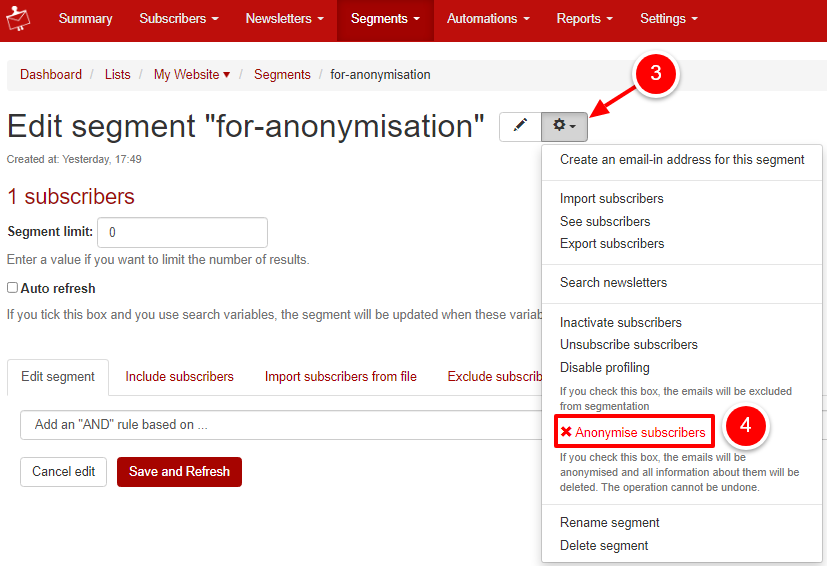
C. Anonymize a certain number of addresses, by adding them in opt-out.
Go to [1] Settings> [2] Opt-out emails> [3] Add emails
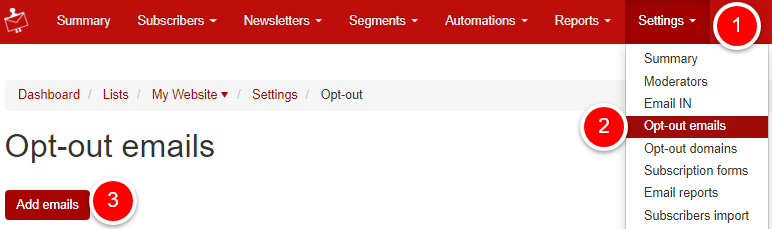
[4] Add email addresses one above another, then check Anonymise data and click Add emails again.
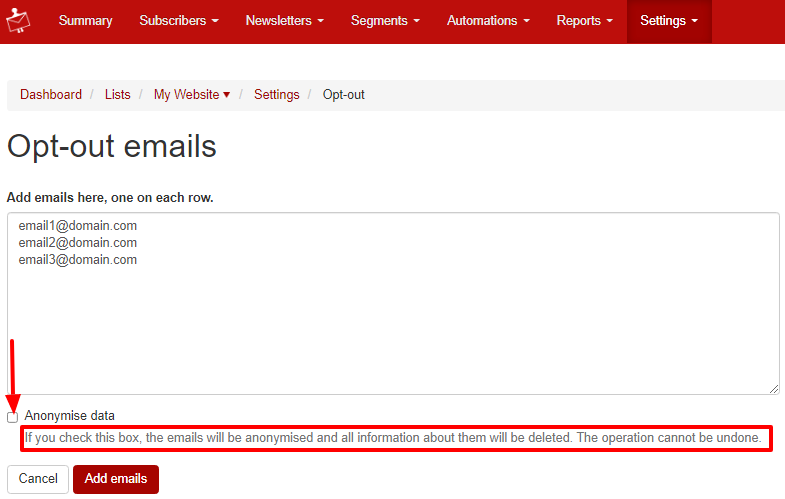
Anonymisation is non-reversible and by using this action all existing data about a subscriber is deleted.

