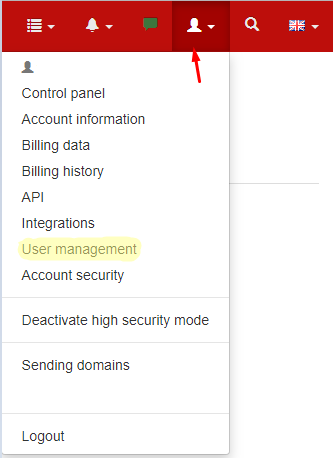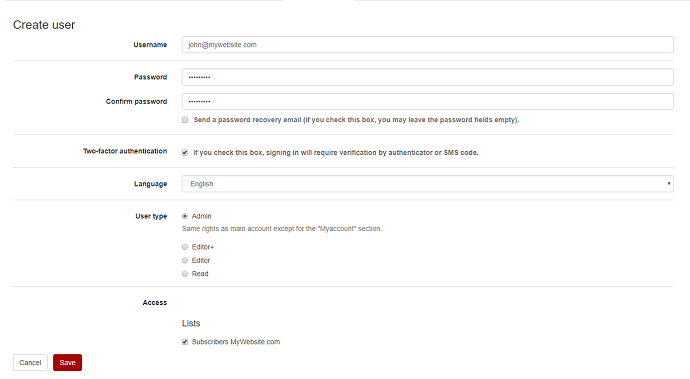If there are multiple people working on your NewsMan account but you do not want them to have access to all it sections, then you can create sub-user accounts for them.
To create subusers (subaccounts), please go to the My Account section (the small human icon at the top right) > click on User Management > then hit Create user button.
On the Create user page, fill in the required data, check the 2-step authentication box, choose the type of user and the list the sub-user will have access to (if you have multiple lists), then click Save.
- Admin: has same rights as main account user, except for the “Myaccount” section.
- Editor+: Can edit and send newsletters, and also import emails. Can not see / export subscribers.
- Editor: Can edit and send newsletters. Cannot see / import / export subscribers.
- Read: Can only see reports. Cannot see / import / export subscribers..
Also, data belonging to a sub-user (such as email address, password, user type, etc.) can be modified.