The NewsMAN plugin for Shopify helps you import your subscribers and customers directly from your e-commerce store into the email marketing automation platform. Once the integration is activated, the addresses are synced in NewsMAN, allowing you to create subscription pop-ups, newsletters, and automated email flows.
Steps to Activate NewsMAN – Shopify Integration:
- Access the NewsMAN plugin for Shopify from the app store.
- Log in to your Shopify store by clicking “Log in to install” (if you’re not already logged in). If you are logged in, the button will be “Install.”
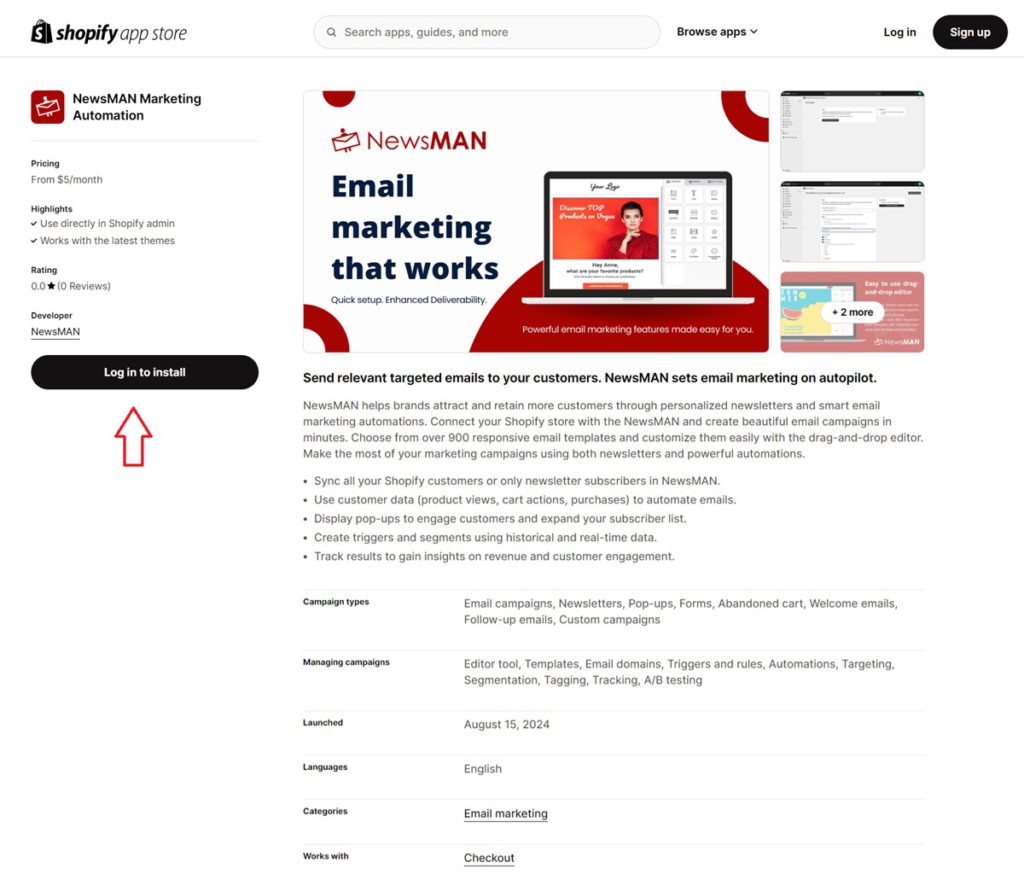
3.Click the Install button once the pop-up window about the integration appears:
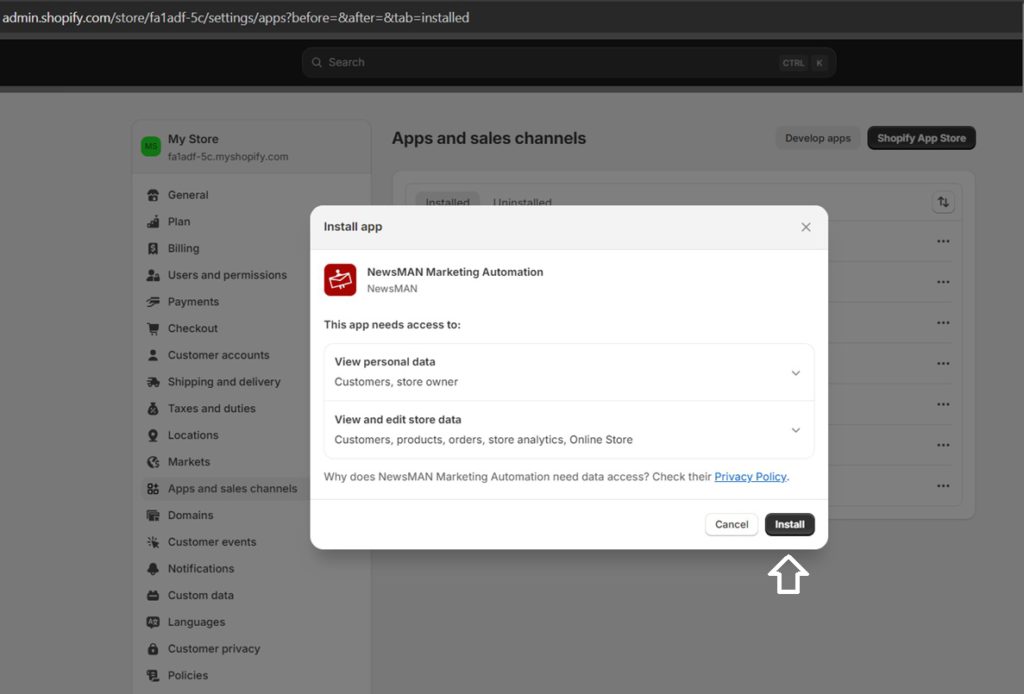
- Click the “Connect NewsMAN account” button.
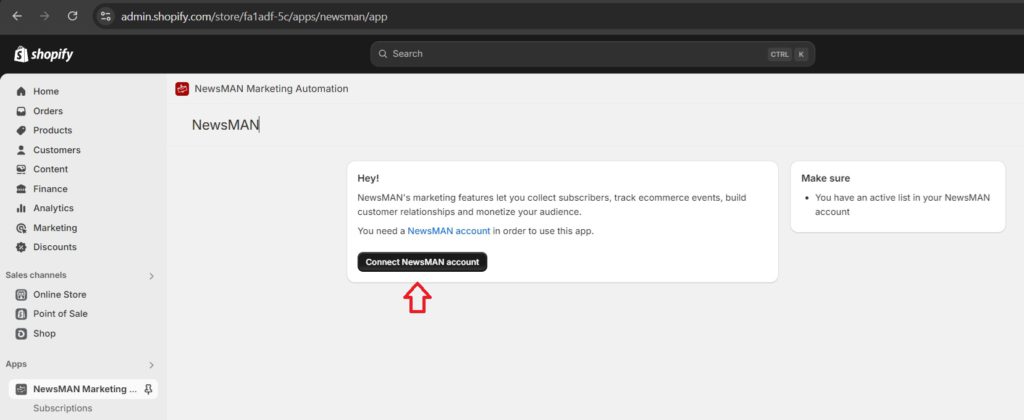
- Once connected, click “Authorize” to link your NewsMAN list with Shopify:
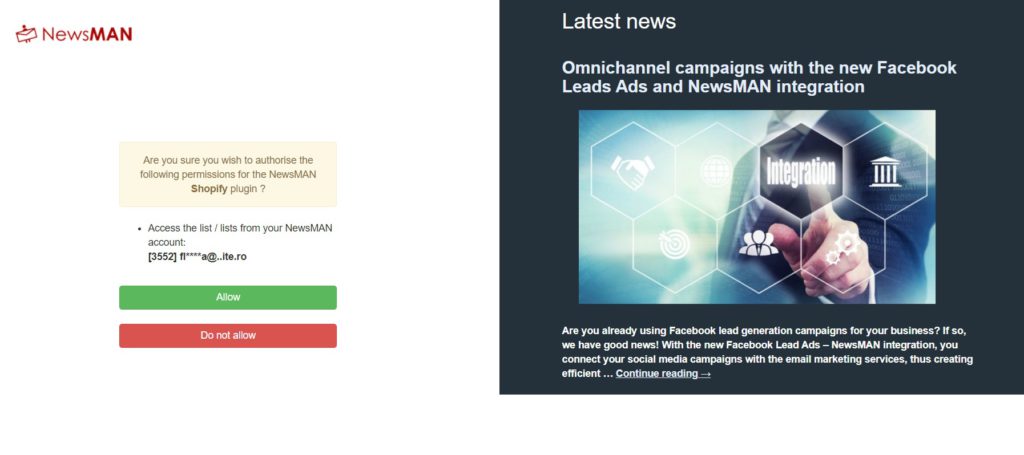
- You will be then redirected to your Shopify account to choose a subscription plan based on your number of subscribers. Click “Pay monthly” to choose a monthly payment instead of an annual one. Payment will be processed through Shopify and deducted from your NewsMAN invoice
- Activate the NewsMAN Pop-ups extension to add a subscription form to your site and set up the import of your subscriber list into NewsMAN:
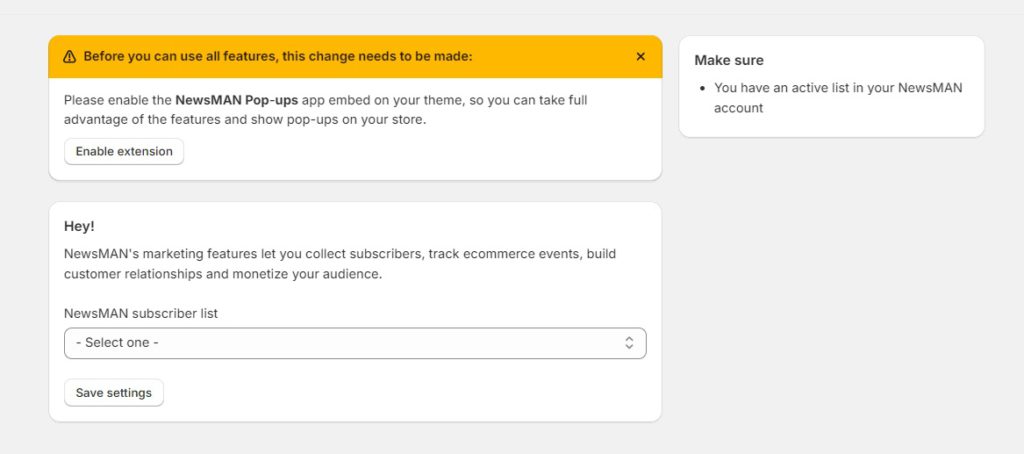
Activate pop-up on your site:
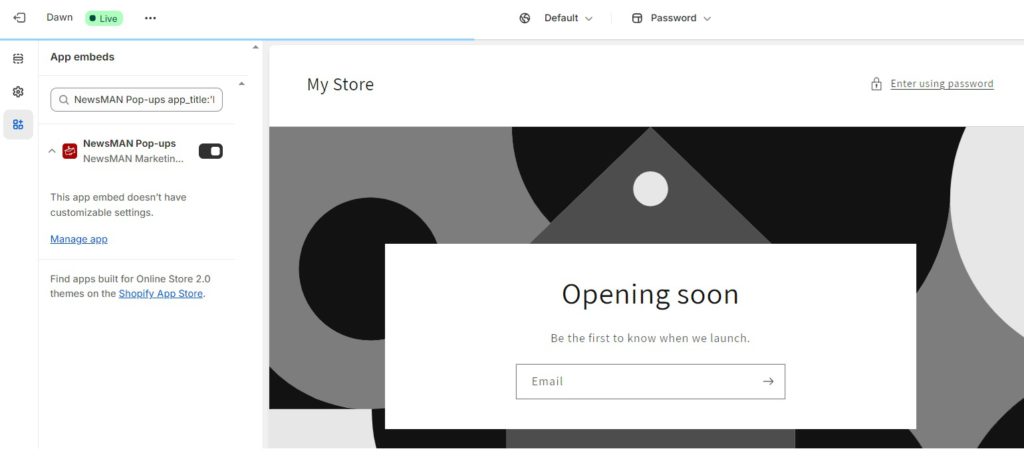
Configure list import:
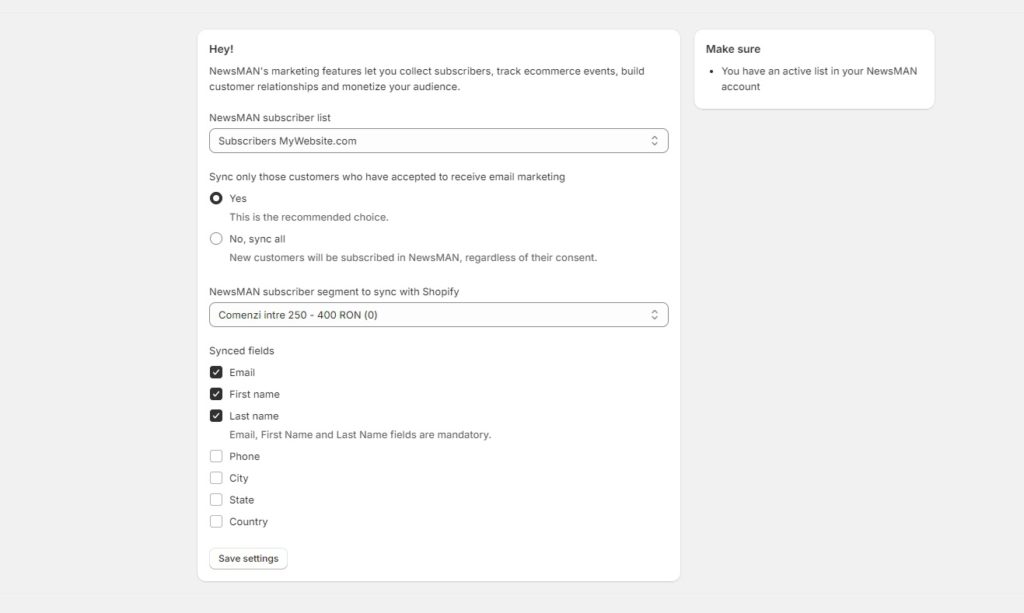
Click on “Save settings” to save your configuration, and that’s it. You can then return to your NewsMAN account by clicking on “Continue to NewsMAN” from your Shopify account. You will see that the integration is now active.
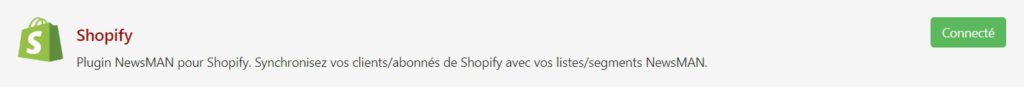
Next, in NewsMAN, you can start performing any actions you want, such as creating and sending newsletters or setting up email marketing automations.

